Task Description⬇️ #
Create a circuit and Arduino code that does the following
Circuit #
- Connect two LEDs to your Arduino using a breadboard
- Connect one switch to your Arduino using a breadboard
Code #
- Read a momentary switch being pressed
- When the program starts, both LEDs are off
- When the switch is pressed once, the first LED turns on
- When the switch is pressed the second time, the second LED turns on (the first one should also still be on)
- When the switch is pressed the third time, both LEDs turn off
- Repeat this same cycle of LEDs turning on and off in sequence (off, one LED, two LEDs, off…)
Procession💻 #
Step 1: Design the circuit and test it
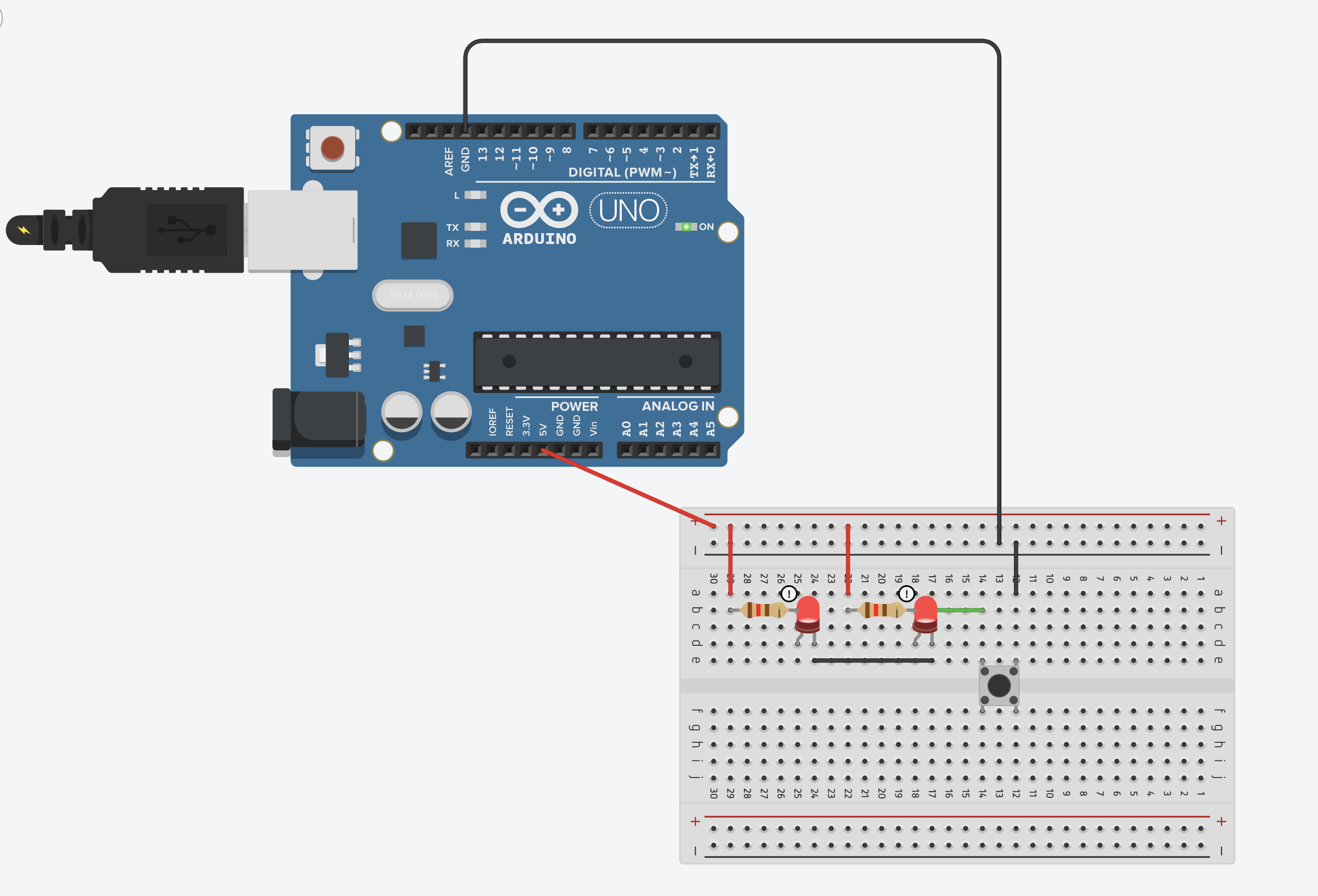
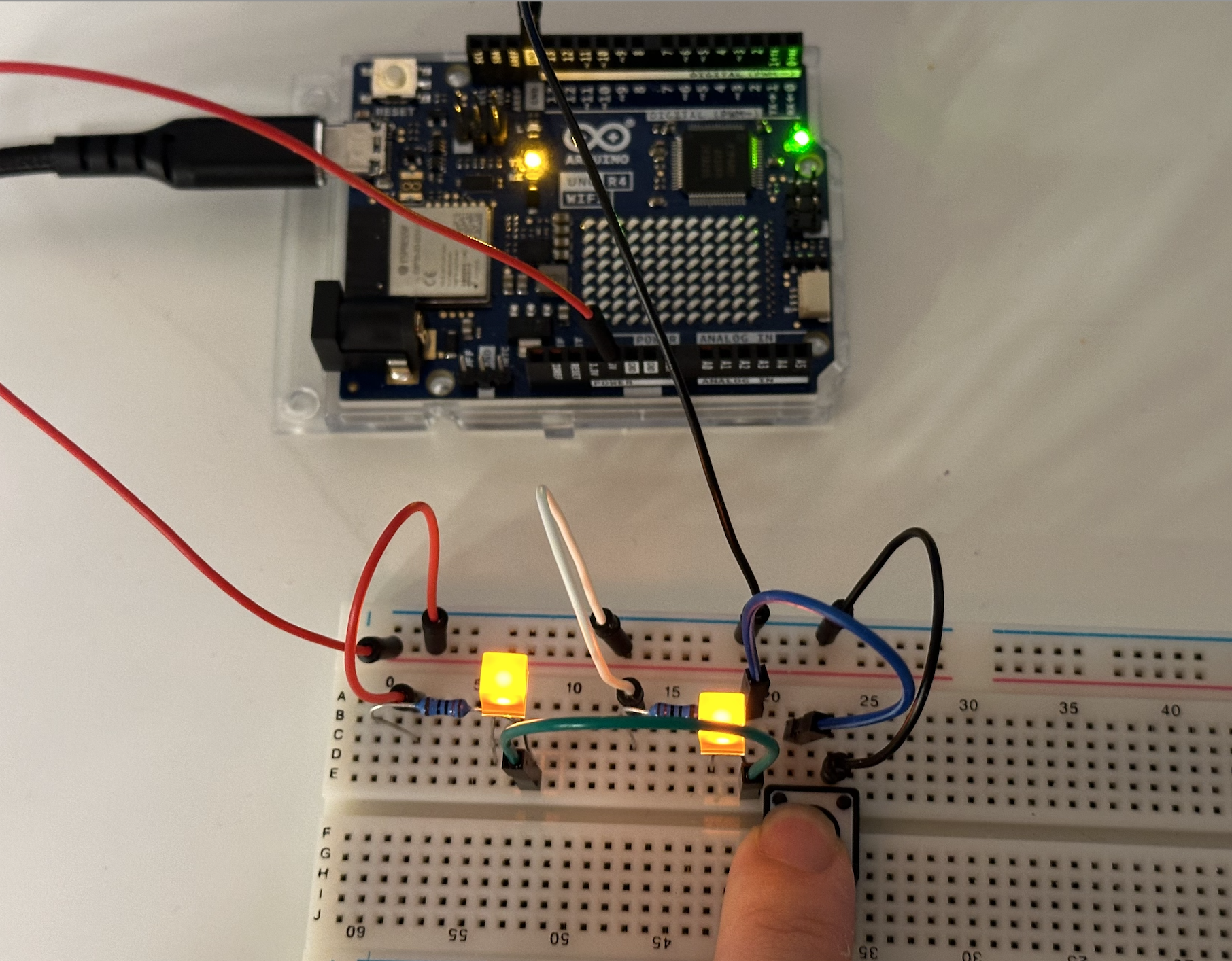
Step 2: Connect to the Pin
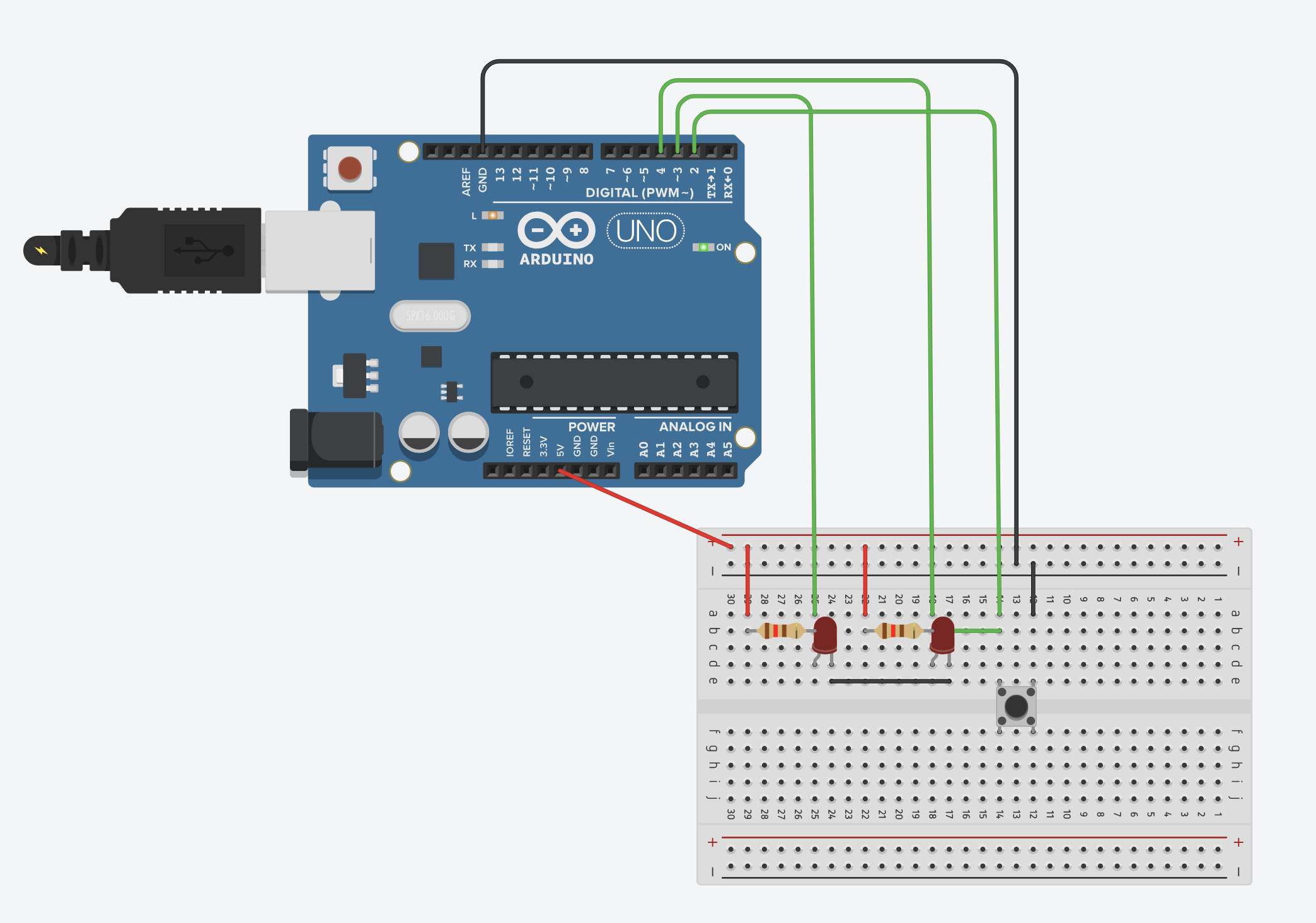
Step 3: Coding
int switchPin = 2;
int led1Pin = 3;
int led2Pin = 4;
int switchState = 0;
int lastSwitchState = 0;
int ledState = 0;
void setup() {
pinMode(switchPin, INPUT);
pinMode(led1Pin, OUTPUT);
pinMode(led2Pin, OUTPUT);
digitalWrite(led1Pin, LOW);
digitalWrite(led2Pin, LOW);
}
void loop() {
switchState = digitalRead(switchPin);
if (switchState == HIGH && lastSwitchState == LOW) {
ledState = (ledState + 1) % 3;
if (ledState == 0) {
digitalWrite(led1Pin, LOW);
digitalWrite(led2Pin, LOW);
} else if (ledState == 1) {
digitalWrite(led1Pin, HIGH);
digitalWrite(led2Pin, LOW);
} else if (ledState == 2) {
digitalWrite(led1Pin, HIGH);
digitalWrite(led2Pin, HIGH);
}
}
lastSwitchState = switchState;
delay(5);
}
Step 4: Test
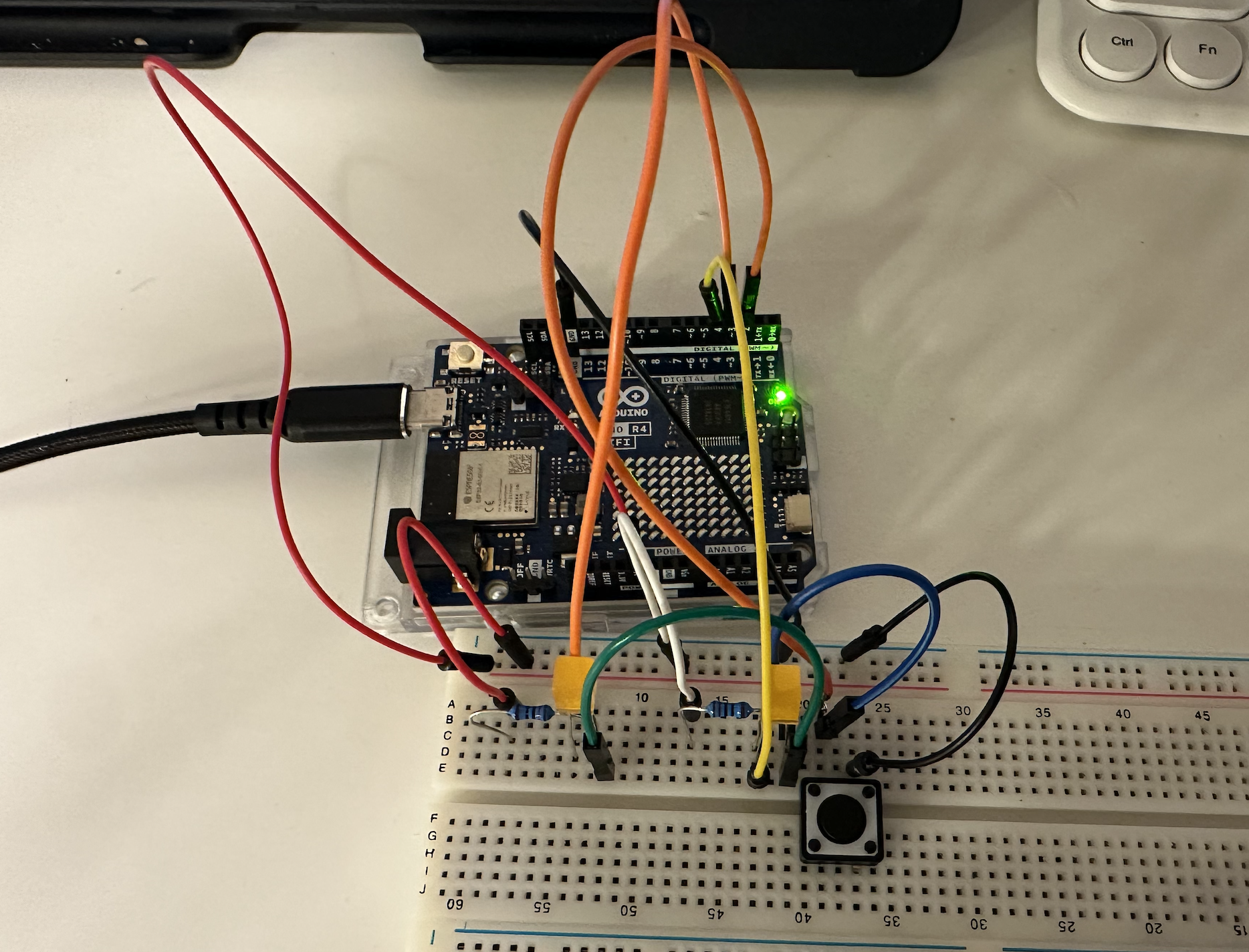
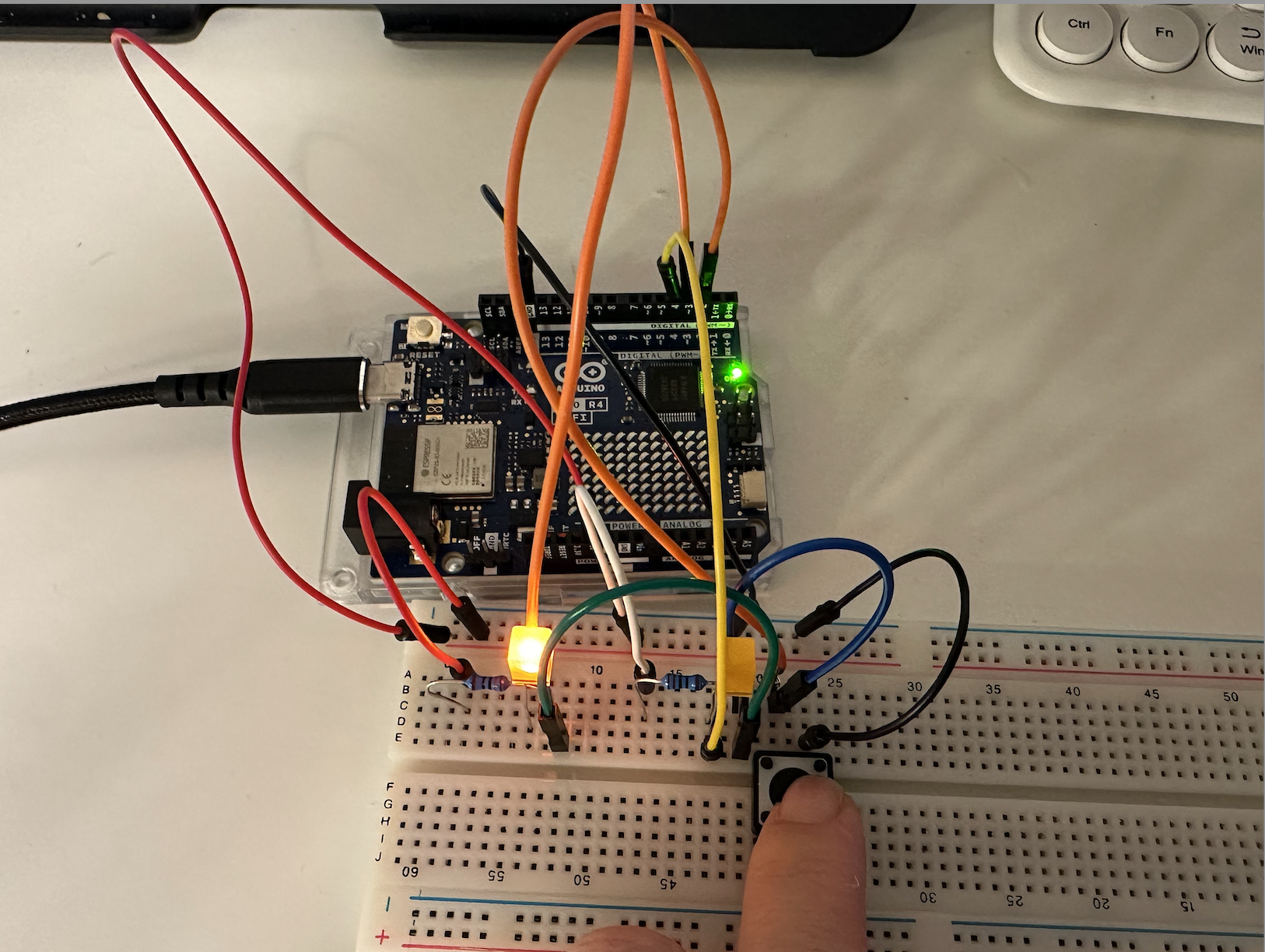
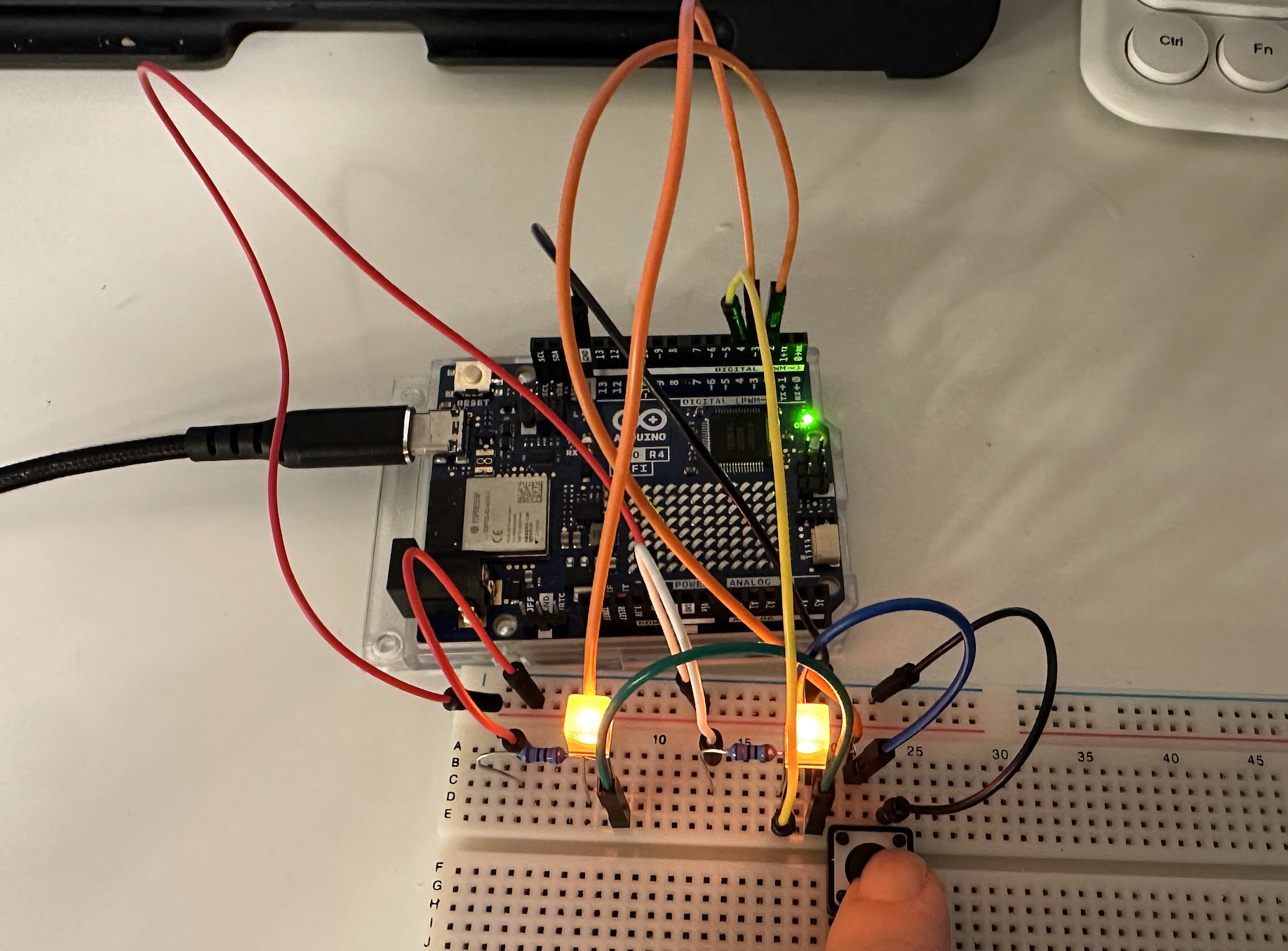
Watch test video below⬇️ #
https://drive.google.com/file/d/1UjvzJuJ95IECoHElp2IQSQyfIDwb61G6/view?usp=sharing